In an era where our smartphones act as gateways to our personal information and communication, the importance of protecting our privacy cannot be overstated. With a growing dependence on mobile gadgets for everything from banking to social networking, protecting your personal information has become critical. This blog article delves into practical ways for protecting your privacy on your smartphone, allowing you to get the benefits of technology without compromising your security.
Understanding the Risks
Before delving into protective measures, it’s crucial to understand the privacy risks associated with smartphone usage:
1. Data Tracking: Various apps and services often collect and share your data, which can lead to targeted advertising but also poses significant privacy threats.
2. Malware and Phishing: Smartphones can be susceptible to malicious software and phishing attacks, which can compromise your data and privacy.
3. Public Wi-Fi Vulnerability: Frequently connecting to unsecured public Wi-Fi networks can expose your data to hackers.
4. Physical Security: If your smartphone is lost or stolen, sensitive information can fall into the wrong hands.
Understanding these risks helps in implementing a multi-layered approach to to Protect Your Privacy on a Smartphone.
1. Secure Your Device

Use Strong Authentication
Enable a strong passcode or biometric authentication (fingerprint or facial recognition) on your device. This adds an essential layer of protection that prevents unauthorized access even if someone physically obtains your phone.
Keep Your Operating System Updated
Regularly update your smartphone’s operating system and applications. Developers frequently release updates to patch security vulnerabilities, so staying up-to-date is crucial for maintaining privacy and security.
Enable Remote Wipe and Lock Features
Both iOS and Android offer functionalities to remotely lock or wipe your device if it is lost or stolen. Enabling these options ensures that your personal data can be deleted if necessary.
2. App Management
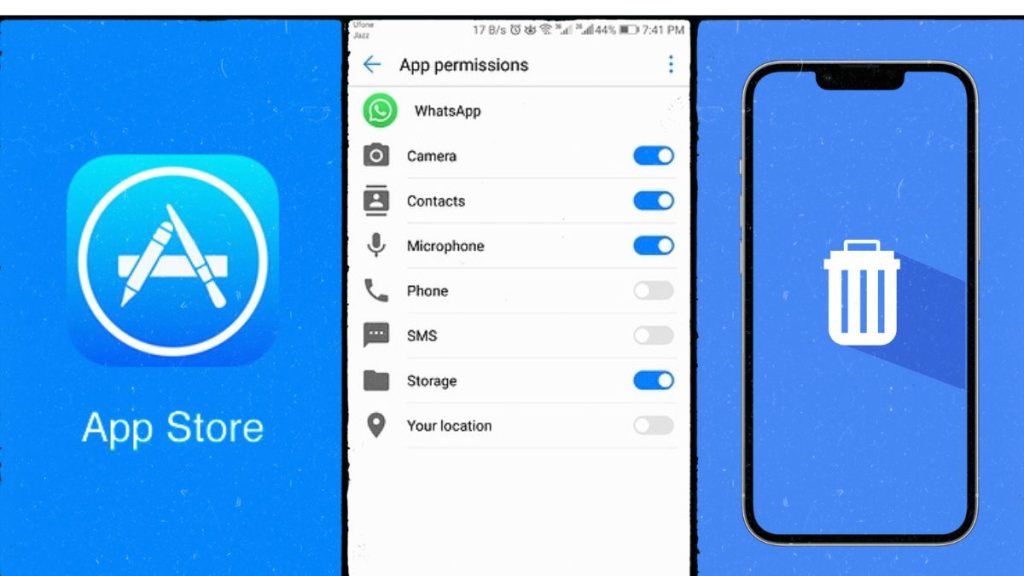
Download from Official Sources
Only download apps from official app stores (Google Play Store for Android and the App Store for iOS). Avoid third-party app stores, as they can host malware-laden applications.
Review App Permissions
Before installing apps, carefully review the permissions they request. An app should not need access to contacts, camera, or location if it isn’t relevant to its purpose. Revoke permissions on apps that request excessive access.
Uninstall Unused Apps
Regularly review and uninstall apps that you no longer use. Each app can serve as a potential entry point for privacy breaches.
3. Data Management

Use Encrypted Messaging Services
Switch to messaging apps that offer end-to-end encryption (like Signal or WhatsApp) for protecting your conversations. These services ensure that only the sender and receiver can read the messages, keeping your communication private.
Avoid Cloud Storage for Sensitive Data
For sensitive information, consider not storing it on cloud services. Instead, use secure local storage options. When cloud storage is necessary, ensure it is well-encrypted and requires strong authentication.
Regularly Clear Browsing History and Cookies
If you use your smartphone’s web browser to access sensitive sites, periodically clear your browsing history, cookies, and cache to reduce tracking and protect your privacy.
4. Network Security

Be Cautious with Public Wi-Fi
Avoid conducting sensitive transactions (like banking) over public Wi-Fi. If you must use a public network, employ a VPN (Virtual Private Network) to encrypt your internet connection and protect your data from interception.
Use Two-Factor Authentication
For accounts that support it, enable two-factor authentication (2FA). This adds an extra layer of protection by requiring a second form of verification (like a text message or authentication app) before accessing your accounts.
5. Enhancing Privacy Settings
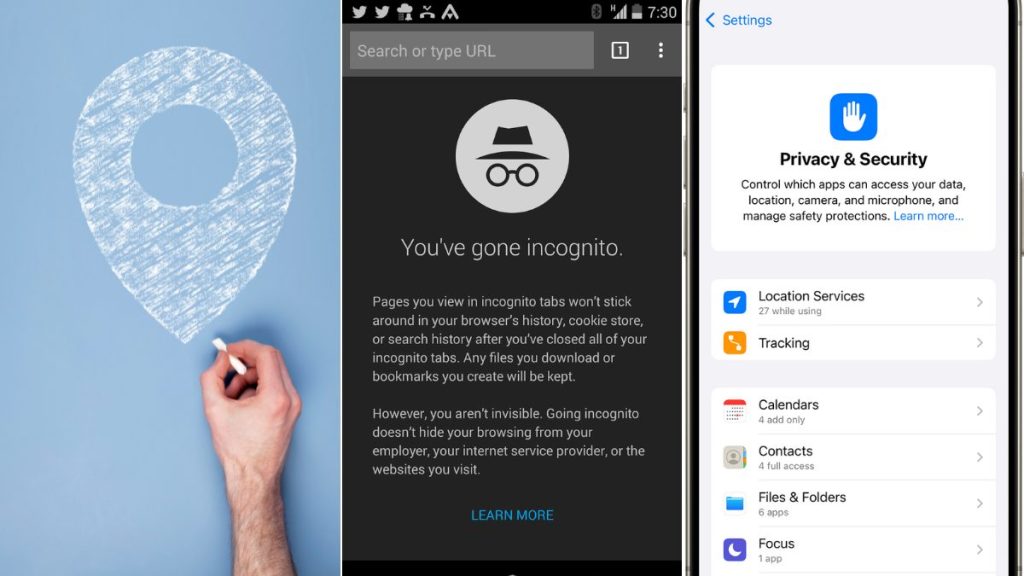
Manage Location Services
Turn off location services for apps that don’t require them. For those that do, consider using the “While Using” option instead of “Always.” This minimizes the amount of location data shared.
Use Private Browsing Mode
Utilize private browsing or incognito mode as it does not save your browsing history and is less likely to track your browsing habits.
Explore Privacy Settings
Take time to explore your device’s privacy settings, including ad tracking features and social media privacy configurations. Tailor these settings to enhance your privacy.
6. Secure Your Online Accounts

Use Unique Passwords
Create strong, unique passwords for different accounts and consider employing a password manager to keep track of them securely.
Be Wary of Phishing Attempts
Educate yourself on common phishing tactics used to trick users into giving away personal information. Always verify the source of emails or messages before clicking on links or providing any data.
Conclusion
In today’s interconnected world, protecting your privacy on a smartphone requires awareness and proactive measures. By implementing the strategies outlined in this guide, you can significantly reduce your vulnerability to privacy threats while enjoying the conveniences provided by modern technology. Staying informed about best practices and evolving security threats is vital to maintaining not just privacy but also peace of mind while navigating the digital landscape. Embrace these measures, and take control of your smartphone privacy today.


